Let’s face it, marketing can be hard! In each marketing blog post, we hope you’ll find the information you need for your business marketing success.
WordPress Tutorial: How to Make a Numbered List [VIDEO]
There are a number of occasions when using a numbered list in a WordPress post or page is not only useful, it’s critical to the overall goal of the article. In this video, I’ll show you how to convert a list of text into an automatically formatted numbered list in your post or a page.
WordPress Tutorial: How to Make a Bulleted List [VIDEO]
Unnumbered or bulleted lists do a great job of helping to tell a story in an orderly fashion. They can be used for short lists, long explanations, or whatever else you can imagine. In this WordPress Tutorial, I’ll show you how to convert your list of text into a bulleted list with confidence and ease.
WordPress Tutorial: What Tags are and How to Use Them [VIDEO]
WordPress Tags can seem useless when you’re writing your posts — but they aren’t. Intentionally choosing and creating appropriate WordPress tags can be a significant help to organizing your blog. In this WordPress Tutorial video, I’ll explain what tagare, how they might be used, and how they can enhance your blog. This video was shot on location at the Butte Creek Mill in Eagle Point,…
WordPress Tutorial: What Categories are and How to Use Them [VIDEO]
WordPress Categories can be a bit confusing — but they don’t have to be. Intentionally choosing and creating appropriate WordPress categories can be a significant help to organizing your blog. In this WordPress Tutorial video, I’ll explain what categories are, how they might be used, and how they can enhance your blog. This video was shot…
WordPress Tutorial: Distraction Free Writing
I know that Microsoft Word has so many more tools to aid a writer, but most of the time, I have to admit that I just compose my WordPress posts in the Post Editor. It’s just easier somehow. In this post, I’ll show you how to use the default post editor in a distraction free…
WordPress Tutorial: Where did the Word Clipboard Button Go? [VIDEO]
Surprise! The Word Paste Button is MISSING in WordPress 3.9! In this video, you’ll learn how to paste content from Microsoft Word into WordPress safely and conveniently.
WordPress Tutorial: How to Add a Heading
Headings make your WordPress posts easier to read and easier to scan to find the information you’re looking for. They also help with Search Engine Optimization. If you can use your keyword in the body of your post or page, in the H1 heading, and in an H2 and H3 heading, you’ve come a long…
WordPress Tutorial: How to Add a Paragraph [VIDEO]
Adding a paragraph to a post or a page in WordPress is remarkably easy. In this WordPress tutorial video, we show you how to add a that new paragraph to your existing content quickly and simply. This short video will show you the way and will help you to become a WordPress pro in no…
WordPress Tutorial: How to Copy from Microsoft Word [VIDEO]
A lot of the time it’s convenient to write your post or page in Microsoft Word and then transfer it to your WordPress Post or Page. But sometimes the formatting comes through strangely. Happily, there is a very simple way to defeat the funky formatting and copy your document from Microsoft Word to WordPress. This…
WordPress Tutorial: How to Add a Link [VIDEO]
Have you ever wanted to add a link to a post or a page? Well, in WordPress it’s easy! This video will show you how to do just that.
WordPress Tutorial: How to add a PDF to a Post or a Page [VIDEO]
We often get asked, “How do I add a PDF to a post or a page?” The question is a good one, adding a PDF isn’t always intuitive, and to make matters worse, PDFs behave differently than images do on a WordPress website. In this post, we’ll show you how: To easily add a PDF…
WordPress Tutorial: How to Add a Video to a Post or Page [VIDEO]
Video often makes your website more dynamic, more interesting, and more relevant to your readers. But until recently, adding a video to WordPress involved a third party plugin and could be quite difficult to add to your site. Happily with WordPress 3.6 and up, adding a video is super-easy. In this WordPress tutorial video, you’ll…


![Video thumbnail for youtube video WordPress Tutorials: What Tags are and How to Use Them [VIDEO] - Paradux Media Group Video thumbnail for youtube video WordPress Tutorials: What Tags are and How to Use Them [VIDEO] - Paradux Media Group](https://b3278644.smushcdn.com/3278644/wp-content/uploads/2014/05/wordpress-tutorials-what-tags-are-and-how-to-use-them-video-paradux-media-group1-300x225.jpg?lossy=2&strip=1&webp=1)
![Video thumbnail for youtube video WordPress Tutorials: What Categories are and How to Use Them [VIDEO] - Paradux Media Group Video thumbnail for youtube video WordPress Tutorials: What Categories are and How to Use Them [VIDEO] - Paradux Media Group](https://b3278644.smushcdn.com/3278644/wp-content/uploads/2014/06/wordpress-tutorials-what-categories-are-and-how-to-use-them-video-paradux-media-group-300x225.jpg?lossy=2&strip=1&webp=1)

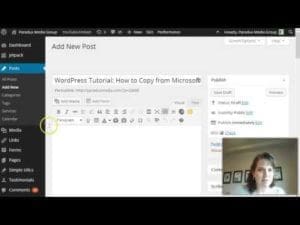
![Video thumbnail for youtube video WordPress Tutorial: How to Add a Link [VIDEO] - Links, WordPress Tutorials - Paradux Media Group Video thumbnail for youtube video WordPress Tutorial: How to Add a Link [VIDEO] - Links, WordPress Tutorials - Paradux Media Group](https://b3278644.smushcdn.com/3278644/wp-content/uploads/2013/12/wordpress-tutorial-how-to-add-a-link-video-links-wordpress-tutorials-paradux-media-group-300x225.jpg?lossy=2&strip=1&webp=1)
![Video thumbnail for youtube video WordPress Tutorials: How to Add a Video to a Post [VIDEO] | Paradux Media Video thumbnail for youtube video WordPress Tutorials: How to Add a Video to a Post [VIDEO] | Paradux Media](https://b3278644.smushcdn.com/3278644/wp-content/uploads/2013/09/wordpress-tutorials-how-to-add-a-video-to-a-post-video-paradux-media-300x225.jpg?lossy=2&strip=1&webp=1)