The rollout of new Facebook Business Pages is set for June 6th, but if you signed up to be part of the early release we’re beginning to see those drop now.
The biggest change is the single column timeline much like your personal page.
With any change that Facebook does to their pages a little housekeeping is on order. With this current rollout there seem to be three little tweaks that should be made to your page when your business page is updated.
Adjust Your Cover/Profile Picture: You’ll see with the screen shot below that the profile photo while being the same size is now moved up farther into the cover photo image and the title of your page and category is now incorporated in the lower half of your cover photo. You’ll want to adjust any text or important images that may be under the profile photo. You’ll notice that your business name is now overlayed in the cover photo, so if you have your business name on your cover photo you may want to remove it since it appears in the overlay.
Adjust Your Category: Make sure the Category of your Page reflects what you do. The Category is much more prominent in the new Facebook Timeline. Go to Edit Page, then Update Page Info to check your Page category. While you’re in edit mode this would be a great time to take a look at your Short Description and Long Description and see if those need updates as well.
Choose your 3 Best Apps: The Apps section is now be found in two places, under the more button below the cover photo and on the left sidebar. The most important App to you should be first, in our case the Email Signup and then your next 2 best Apps should be listed next. It’s pretty much the same as before just the addition of the left column.
If you have any questions or need any help with your update you can always schedule a free 15 minute consultation with Paradux Media.
- Published: May 23, 2014
- Author: Mike Frey
- Blog: Beyond the Pond Blog
- Category:
- Tags: Facebook, Facebook features, Facebook Page, Social media
- Comments:
Quacktastic Reviews:
Excellent team to work with! Mike and Tisha are fantastic at coming up with new ideas while staying true to my companies vision, values, and…

Operating a restaurant and bar is hard enough. It demands wearing many hats. Promotions and marketing is not one of them any longer since we…











Can not recommend this team enough. What started as a one-time website re-design has evolved into Paradux handling the vast majority of our marketing. Business…











We would not be able to run as smoothing, quickly, or efficiently if it was not for Paradux Media Group. Tisha and team is hands…











Recently, I had the opportunity to work with Paradux Media on a website build, and I just couldn’t have been happier with the process and…











Mike and his team are well known within the region and marketing community as an insightful industry leader. If you are looking for a Marketing…











Paradux Media is a very professional group, and they know what they’re doing. Whether they are placing buys for clients, or producing high-quality TV spots,…











Paradux helped build my business in all capacities. Without them, I would never have had the resources and ability to get so much accomplished –…











Mike, Tisha, and the team can build you anything you want for your company or small business. Very knowledgeable and easy to work with. They…











As a long-time client of Paradux, I can confidently say that their creative team is one of the best in the business. They consistently produce…












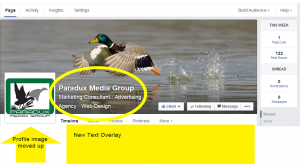
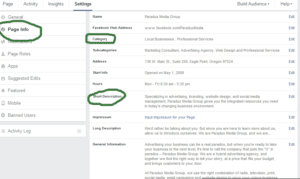


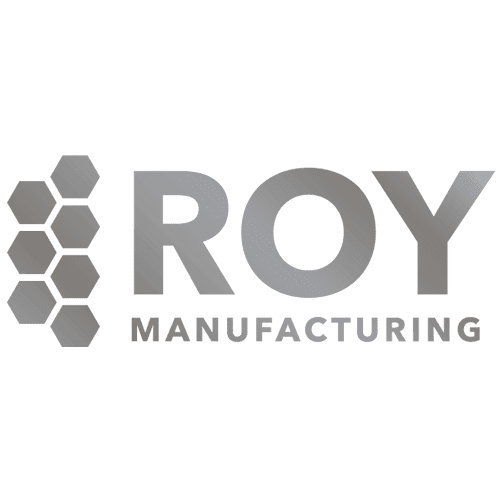
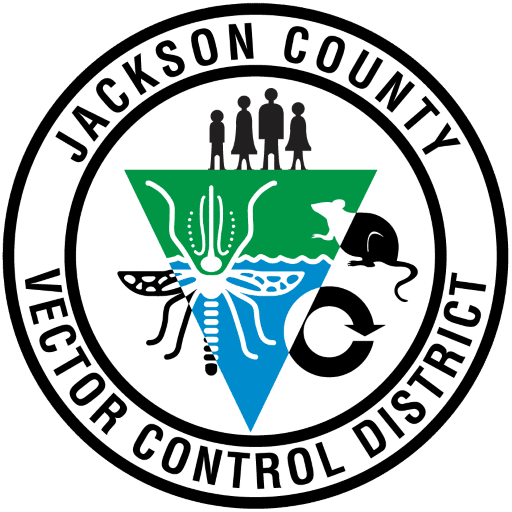






do we know if the cover photo and profile pic dimesions will change? If so, what are they?
The size remains the same, so you should be OK on that one. 🙂