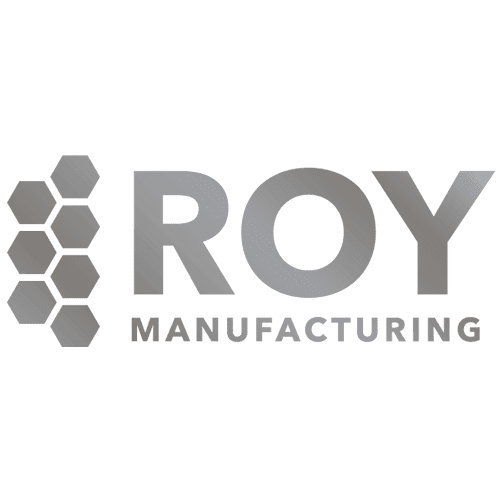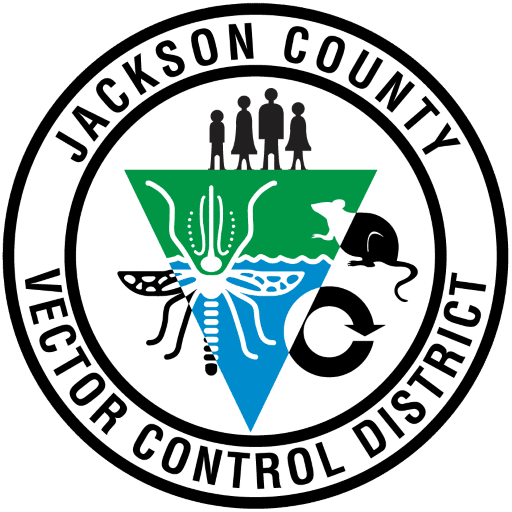Facebook is a dynamic online social media platform, and new features are rolled out to its users regularly. Most of these new features are meant to magnify one’s social media presence to friends, families and potential customers as far as businesses are concerned. Have you come across a Facebook milestone post in one of your preferred Facebook pages and had no idea what it was? So are millions of other Facebook users globally pointing an accusing finger at the social media’s staff for silently introducing a new feature. A Facebook milestone post is by a page administrator, or member, posts an achieved goal or a set target for the entire page. The most common ones you will find are in small and medium businesses’ Facebook pages for example “Sue Corner Bakeries reached 5,000 new likes on July 4 2015.” You can also set your milestone date at a later date so that you and fellow page members can join hands towards achieving the intended objective within a set period for example weeks or even months.
Facebook is a dynamic online social media platform, and new features are rolled out to its users regularly. Most of these new features are meant to magnify one’s social media presence to friends, families and potential customers as far as businesses are concerned. Have you come across a Facebook milestone post in one of your preferred Facebook pages and had no idea what it was? So are millions of other Facebook users globally pointing an accusing finger at the social media’s staff for silently introducing a new feature. A Facebook milestone post is by a page administrator, or member, posts an achieved goal or a set target for the entire page. The most common ones you will find are in small and medium businesses’ Facebook pages for example “Sue Corner Bakeries reached 5,000 new likes on July 4 2015.” You can also set your milestone date at a later date so that you and fellow page members can join hands towards achieving the intended objective within a set period for example weeks or even months.
What are the benefits of using a Facebook milestone post on my page?
- Displays your growth to existing and new members. Any new member who has just liked your page for your business can learn more about the business and its history by simply going through the milestone posts on the page’s timeline. Tracking Facebook milestone posts are tangible proof of success achieved and can be useful in projecting a business’s growth trajectory.
- Showcases other aspects of your entity. Apart from displaying achievements, one can use a Facebook milestone post to promote other events for example An award ceremony, Customers’ open day, a webinar among other events that interest members. This is an excellent tool to keep members reminded and focused because unlike ordinary posts, a Facebook milestone post remains at the top of the page for everyone to see just like a pinned post.
- Increases member participation and retains their interest. If you’ve set a milestone to be achieved within a given date for all page members, it urges them to unite in order to come up with he best strategy and implementation approach towards attaining the set goal. Say for example, a church based youth group wants to hold a Sunday carwash in two weeks in order to raise funds for a particular project. The Facebook page administrator can create a Facebook milestone post for the event and this will lead to members sharing their thoughts and opinions on the page hence increase page activity and membership participation because in a group, there is a sense of ownership and shared responsibility.
How do I create a Facebook milestone post for my page?
Fortunately, you don’t have to watch a tutorial video or folloq complicated instructions to create your maiden milestone post. Here’s how you can go about it.
- Click the Milestone button with a + symbol on the post editor where you usually type your posts and click to upload photos. A small menu will show up with ‘Events,’ ‘Question’ and ‘Milestone’ options. Click Milestone since it’s the desired option.
- A large box will appear on your screen and you will enter details of the milestone which include the name of the milestone, date it took place, where it took place as well as the story behind it.
- Upload photos that will enhance your Facebook milestone post and tag your fellow page members.
Now that you know all you need to know about Facebook milestone posts, go ahead and create your first post today!
- Published: August 20, 2015
- Author: Paradux Media Group
- Blog: Marketing Intelligence Report
- Category:
- Tags: Facebook, Facebook features, facebook likes, Facebook Page, Social marketing, Social media
- Comments:
Quacktastic Reviews:
Excellent team to work with! Mike and Tisha are fantastic at coming up with new ideas while staying true to my companies vision, values, and…

Operating a restaurant and bar is hard enough. It demands wearing many hats. Promotions and marketing is not one of them any longer since we…











Can not recommend this team enough. What started as a one-time website re-design has evolved into Paradux handling the vast majority of our marketing. Business…











We would not be able to run as smoothing, quickly, or efficiently if it was not for Paradux Media Group. Tisha and team is hands…











Recently, I had the opportunity to work with Paradux Media on a website build, and I just couldn’t have been happier with the process and…











Mike and his team are well known within the region and marketing community as an insightful industry leader. If you are looking for a Marketing…











Paradux Media is a very professional group, and they know what they’re doing. Whether they are placing buys for clients, or producing high-quality TV spots,…











Paradux helped build my business in all capacities. Without them, I would never have had the resources and ability to get so much accomplished –…











Mike, Tisha, and the team can build you anything you want for your company or small business. Very knowledgeable and easy to work with. They…











As a long-time client of Paradux, I can confidently say that their creative team is one of the best in the business. They consistently produce…