Occasionally, we need to be able to change the author on a WordPress post from the default profile we loaded the post with, to something that makes more sense for the given situation. This can happen for many reasons, loading a guest author post, or just loading a post for someone else either because they don’t know how or don’t care to learn. Sometimes, we even want to change the author of the post to be our company, rather than our individual profile. Whatever the reason, changing the author on a WordPress post is an easy thing to do — once you know how. This WordPress tutorial video will show you exactly how to easily make that change and attribute a post you loaded to someone else, or even your company.
Specifically, this WordPress Tutorial Video Includes:
- Where to find the Change Author box on a WordPress Edit Post Screen
- How to change an author from the Edit Post Screen
- How to change an author from the Quick Edit Screen
- How to make sure that the person you want to be listed as the author is included in the set of available authors
This 3 minute WordPress Tutorial video will show you how to quickly and easily change the attribution on a post, you’ll be an expert in changing authorship in no time.
- Published: July 5, 2013
- Author: Tisha Oehmen
- Blog: WordPress Tutorials
- Category:
- Tags: Author, how to, Tutorial, Video, WordPress, WordPress Tutorial, WordPress tutorial video
- Comments:
Quacktastic Reviews:
Excellent team to work with! Mike and Tisha are fantastic at coming up with new ideas while staying true to my companies vision, values, and…

Operating a restaurant and bar is hard enough. It demands wearing many hats. Promotions and marketing is not one of them any longer since we…











Can not recommend this team enough. What started as a one-time website re-design has evolved into Paradux handling the vast majority of our marketing. Business…











We would not be able to run as smoothing, quickly, or efficiently if it was not for Paradux Media Group. Tisha and team is hands…











Recently, I had the opportunity to work with Paradux Media on a website build, and I just couldn’t have been happier with the process and…











Mike and his team are well known within the region and marketing community as an insightful industry leader. If you are looking for a Marketing…











Paradux Media is a very professional group, and they know what they’re doing. Whether they are placing buys for clients, or producing high-quality TV spots,…











Paradux helped build my business in all capacities. Without them, I would never have had the resources and ability to get so much accomplished –…











Mike, Tisha, and the team can build you anything you want for your company or small business. Very knowledgeable and easy to work with. They…











As a long-time client of Paradux, I can confidently say that their creative team is one of the best in the business. They consistently produce…














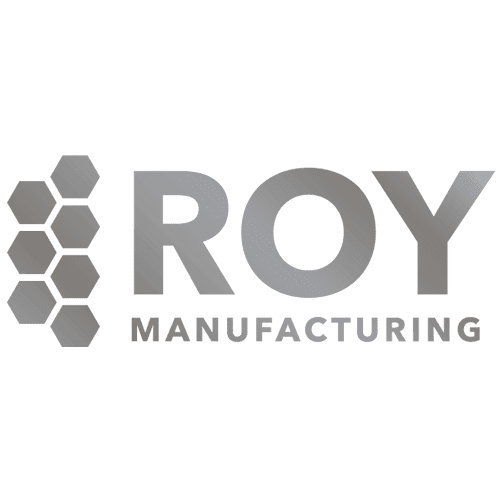
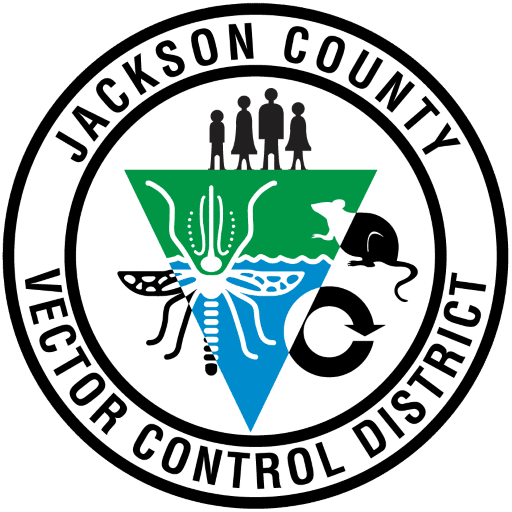






Thanks for the tutorial. Now I know how to do it.