Let’s face it, marketing can be hard! In each marketing blog post, we hope you’ll find the information you need for your business marketing success.
WordPress Tutorial: How to Add an Advert to the AdRotate Plugin
There are so many plugins that make your WordPress website do exactly what you want. AdRotate is a great one that does what it’s name implies — it rotates ads on your website. It also manages schedules and automatically starts and stops ads according to the schedule you specify. Adding a new advert though can…
WordPress Tutorial: How to Add a Post [VIDEO]
How to make a new post in WordPress. One of the nicest features of WordPress is how easy it is to add content to your website in the form of a Post. In this WordPress Tutorial Video, learn how to add that new post and start growing your WordPress website in no time.
WordPress Tutorial: How to Delete Content by Trashing a Post [VIDEO]
Sometimes it is necessary to delete content that either has already been published in a post or a page. Happily it is very simple to delete an entire post or page from your website by trashing the post. Because it’s easy to delete, sometimes you want to get something back out of the trash. This video…
WordPress Tutorial: Featured Image [VIDEO]
The Featured Image in WordPress is a handy feature that lets you choose which image you want associated with the post when only one image is actually associated with the post, for instance in an archive page, or when the post cycles through either a slider or on your home page. Changing the image is…
WordPress Tutorial: How to Add a Paragraph [VIDEO]
Adding a paragraph to a post or a page in WordPress is remarkably easy. In this WordPress tutorial video, we show you how to add a that new paragraph to your existing content quickly and simply. This short video will show you the way and will help you to become a WordPress pro in no…
WordPress Tutorial: How to Copy from Microsoft Word [VIDEO]
A lot of the time it’s convenient to write your post or page in Microsoft Word and then transfer it to your WordPress Post or Page. But sometimes the formatting comes through strangely. Happily, there is a very simple way to defeat the funky formatting and copy your document from Microsoft Word to WordPress. This…
WordPress Tutorial: How to Add a Link [VIDEO]
Have you ever wanted to add a link to a post or a page? Well, in WordPress it’s easy! This video will show you how to do just that.
WordPress Tutorial: Add a Link to the Link Manager [VIDEO]
Using the link manager in WordPress is an easy and effective way to add links and resources pages to your website. If you’ve got a resource page setup using the link manager, adding a new link to it is as easy as pie. This video will show you: How to add a link to the…
WordPress Tutorial: How to Add a Plugin [VIDEO]
Sometimes we want to add functionality to our WordPress websites and the very best way to do that is by using a plugin. But installing a plugin on your website also means that you’re introducing the opportunity for your website to be infected with malware. Up to date and cared for plugins are generally fine,…
WordPress Tutorial: How to Add an Author Image [VIDEO]
Ever notice how some people have the ability to leave their pictures on comments? Or that their default author pages have a picture of them? Ever want to get that setup for yourself? This WordPress Tutorial Video show you how to do just that. Setting yourself up to be able to leave your image or you…
WordPress Tutorial: How to Add a Product to Jigoshop [VIDEO]
Selling products online is a great way to create an income — but you have to be able to add the products to the cart in order to expand your product set and make more money online. In this WordPress Tutorial video, we will demonstrate how to add a product to the JigoShop cart. JigoShop…
WordPress Tutorial: How to Add a Gallery [VIDEO]
A great way to add images to your WordPress website is as a Gallery using the native WordPress media library. Getting the Native Gallery setup on your post or page is pretty simple, and this video will show you how. In this video, you’ll learn how to: Choose the images that will go in your…
WordPress Tutorial: How to Add a Page [VIDEO]
Ever want to be able to add a page to your WordPress website? This video tutorial will teach you how to create that new page and get it published on your site. In it you’ll learn: How to create a brand new page How to set the title Where the content of the page goes…
WordPress Tutorial: How to Add an Image to a Post or a Page [VIDEO]
Adding an image to a post or a page adds visual interest to that post or page. And adding an image in WordPress isn’t hard, you just have to know how to do it. In this video, we’ll show you how to do just that. You’ll learn: How to choose where the top of the…
WordPress Tutorial: How to Add Code to a Post/Page [VIDEO]
There are a lot of reasons that you might want to add code to a post or a page on your WordPress website. It could be to add a YouTube video, embed a tweet, insert a mail list signup form, or any other of thousands of reasons. It can show up as “embed code”, “iframe”,…
WordPress Tutorial: How to Edit a Thumbnail Image [VIDEO]
Ever upload that perfect image, only to have the thumbnail of it crop badly? Well the good news is that you can modify the thumbnail yourself, once you know how. The WordPress system makes it super-easy to do so, and once you’ve mastered the technique, you’ll never have a less-than-optimal thumbnail again. In this video,…
WordPress Tutorial: How to add a PDF to a Post or a Page [VIDEO]
We often get asked, “How do I add a PDF to a post or a page?” The question is a good one, adding a PDF isn’t always intuitive, and to make matters worse, PDFs behave differently than images do on a WordPress website. In this post, we’ll show you how: To easily add a PDF…
- « Previous
- 1
- 2
- 3
- 4
- Next »



![Video thumbnail for youtube video WordPress Tutorial: How to Add a Post [VIDEO] - Posts, WordPress Tutorials - Paradux Media Group Video thumbnail for youtube video WordPress Tutorial: How to Add a Post [VIDEO] - Posts, WordPress Tutorials - Paradux Media Group](https://b3278644.smushcdn.com/3278644/wp-content/uploads/2014/01/wordpress-tutorial-how-to-add-a-post-video-posts-wordpress-tutorials-paradux-media-group-300x225.jpg?lossy=2&strip=1&webp=1)
![Video thumbnail for youtube video WordPress Tutorial: How to Delete Content by Trashing a Page [VIDEO] - Uncategorized - Paradux Media Group Video thumbnail for youtube video WordPress Tutorial: How to Delete Content by Trashing a Page [VIDEO] - Uncategorized - Paradux Media Group](https://b3278644.smushcdn.com/3278644/wp-content/uploads/2014/01/wordpress-tutorial-how-to-delete-content-by-trashing-a-page-video-uncategorized-paradux-media-group-300x225.jpg?lossy=2&strip=1&webp=1)

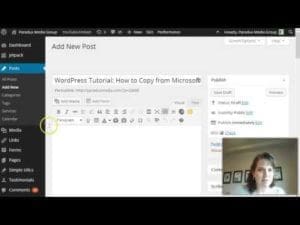
![Video thumbnail for youtube video WordPress Tutorial: How to Add a Link [VIDEO] - Links, WordPress Tutorials - Paradux Media Group Video thumbnail for youtube video WordPress Tutorial: How to Add a Link [VIDEO] - Links, WordPress Tutorials - Paradux Media Group](https://b3278644.smushcdn.com/3278644/wp-content/uploads/2013/12/wordpress-tutorial-how-to-add-a-link-video-links-wordpress-tutorials-paradux-media-group-300x225.jpg?lossy=2&strip=1&webp=1)
![Video thumbnail for youtube video WordPress Tutorial: How to Add an Author Image [VIDEO] - Special Features, WordPress Tutorials - Paradux Media Group Video thumbnail for youtube video WordPress Tutorial: How to Add an Author Image [VIDEO] - Special Features, WordPress Tutorials - Paradux Media Group](https://b3278644.smushcdn.com/3278644/wp-content/uploads/2013/11/wordpress-tutorial-how-to-add-an-author-image-video-special-features-wordpress-tutorials-paradux-media-group-300x225.jpg?lossy=2&strip=1&webp=1)
![Video thumbnail for youtube video WordPress Tutorial: How to Add a Product to Jigoshop [VIDEO] - Special Features, WordPress Tutorials - Paradux Media Group Video thumbnail for youtube video WordPress Tutorial: How to Add a Product to Jigoshop [VIDEO] - Special Features, WordPress Tutorials - Paradux Media Group](https://b3278644.smushcdn.com/3278644/wp-content/uploads/2013/11/wordpress-tutorial-how-to-add-a-product-to-jigoshop-video-special-features-wordpress-tutorials-paradux-media-group-300x225.jpg?lossy=2&strip=1&webp=1)

![Video thumbnail for youtube video WordPress Tutorial: How to Keep a Menu from Wrapping to Two Lines [VIDEO] - Special Features, WordPress Tutorials - Paradux Media Group Video thumbnail for youtube video WordPress Tutorial: How to Keep a Menu from Wrapping to Two Lines [VIDEO] - Special Features, WordPress Tutorials - Paradux Media Group](https://b3278644.smushcdn.com/3278644/wp-content/uploads/2013/11/wordpress-tutorial-how-to-keep-a-menu-from-wrapping-to-two-lines-video-special-features-wordpress-tutorials-paradux-media-group-300x225.jpg?lossy=2&strip=1&webp=1)



WordPress Tutorial: How to Recheck Comments for Spam
Have you noticed? The spam-bots are out in full force these days. Even the very best spam filters are getting overwhelmed from time to time and not successfully sorting spam from legitimate comments. Happily, Akismet has provided a way to recheck the comment queue for spam, thus usually halving the workload involved in sorting and…