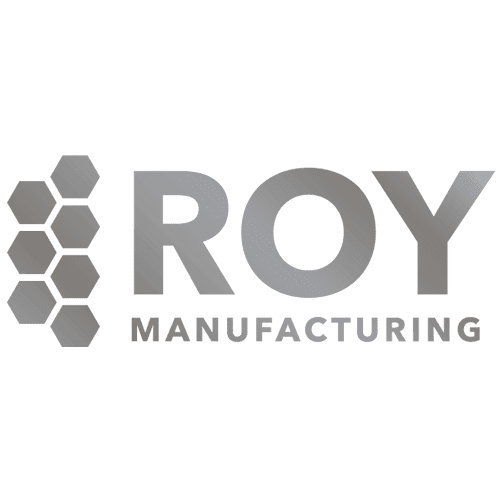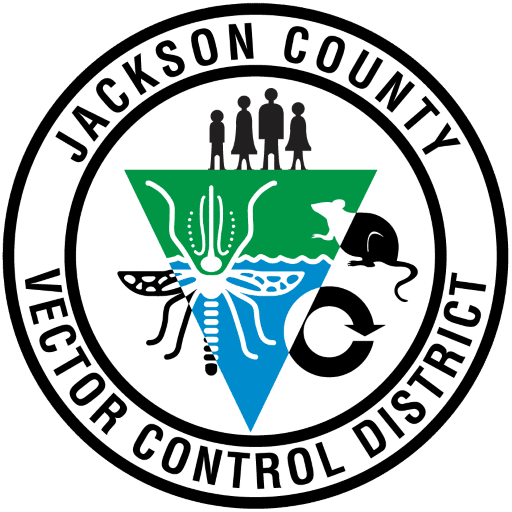Instagram TV

Download the App
The easiest part of getting started with Instagram TV is by downloading the complimentary app and signing in with your Instagram information. Then you can access all sorts of things like content from people you follow, posting your videos, and more. Everything is organized on the app well, and it is easy to use.
The only negative thing that people have discussed so far is that all the videos are in portrait or vertical, format on the screen. This is because the app was designed to be more efficient with smartphone users, and landscape viewing lovers will just have to adjust.
Searching for Videos
Once you have downloaded the app and installed it, you can begin searching for content on the app. The graphics are clean and easy to read, and it is easy to search as well. Just find the magnifying glass near the left corner of the screen. You can then input your search features and start looking. There is tons of personalized content right on the IGTV page, and there are various keywords that can be pulled up. The home screen even gives you the option to choose lists of things to watch, which is organized by the categories. Just like Netflix, you can pick up where you left off on a video, even after closing the app.
 Adding a Video
Adding a Video
When you want to add your video to IGTV, the process is simple. Start by clicking on your profile picture to open your channel. The right screen has a plus (+) key that accesses the multimedia gallery within the device you are holding. Then you can upload any of the contents stored right on your smartphone. The app does allow videos of up to an hour, but not every Instagram user has that capability just yet. For now, the most average user can only post videos between five seconds and ten minutes.
Where the Videos Go
Once you’ve uploaded a video, you might be wondering where your content has gone. To view your past videos, you just click on your profile icon to open up your channel again. There, you will be able to find a playlist of your uploaded content directly on the app. Your friends and followers can also view your videos directly on the Instagram mother app through an icon next to the messages icon in the top right corner. There, your followers can watch your videos, but you will access your content on the IGTV app itself.
Get Help
Creating proper ‘in brand’ content, monitoring all the platforms and all the changes that seem to happen daily can be a real chore when you have a business to run. If you need help creating content, managing platforms and always being a step ahead, the contact Paradux Media, we would love to help.
- Published: July 20, 2018
- Author: Paradux Media Group
- Blog: Marketing Intelligence Report
- Category:
- Tags: content, Digital marketing, how to, Instagram, Social media, videos
- Comments:
Quacktastic Reviews:
Excellent team to work with! Mike and Tisha are fantastic at coming up with new ideas while staying true to my companies vision, values, and…

Operating a restaurant and bar is hard enough. It demands wearing many hats. Promotions and marketing is not one of them any longer since we…











Can not recommend this team enough. What started as a one-time website re-design has evolved into Paradux handling the vast majority of our marketing. Business…











We would not be able to run as smoothing, quickly, or efficiently if it was not for Paradux Media Group. Tisha and team is hands…











Recently, I had the opportunity to work with Paradux Media on a website build, and I just couldn’t have been happier with the process and…











Mike and his team are well known within the region and marketing community as an insightful industry leader. If you are looking for a Marketing…











Paradux Media is a very professional group, and they know what they’re doing. Whether they are placing buys for clients, or producing high-quality TV spots,…











Paradux helped build my business in all capacities. Without them, I would never have had the resources and ability to get so much accomplished –…











Mike, Tisha, and the team can build you anything you want for your company or small business. Very knowledgeable and easy to work with. They…











As a long-time client of Paradux, I can confidently say that their creative team is one of the best in the business. They consistently produce…