Sometimes we want to add functionality to our WordPress websites and the very best way to do that is by using a plugin. But installing a plugin on your website also means that you’re introducing the opportunity for your website to be infected with malware. Up to date and cared for plugins are generally fine, but out of date and uncared for plugins are a big problem for WordPress websites.
In this video, I’ll show you how to find plugins that are available, how to make sure they are safe, how to determine if they are orphaned, and how to install and activate them. If you follow the tips in this video, you’ll be able to add functionality to your website with a minimum of risk.
- Published: December 6, 2013
- Author: Tisha Oehmen
- Blog: WordPress Tutorials
- Category:
- Tags: Tutorial, website, WordPress, WordPress Tutorial, WordPress tutorial video
- Comments:
Quacktastic Reviews:
“The team at Paradux was wonderful to work with. Their expertise, assistance, grace, and personality were such a joy in our partnership on a video…
Always willing to work with us on our (sometimes very specific) marketing needs.
Excellent team to work with! Mike and Tisha are fantastic at coming up with new ideas while staying true to my companies vision, values, and…

Operating a restaurant and bar is hard enough. It demands wearing many hats. Promotions and marketing is not one of them any longer since we…









Can not recommend this team enough. What started as a one-time website re-design has evolved into Paradux handling the vast majority of our marketing. Business…









We would not be able to run as smoothing, quickly, or efficiently if it was not for Paradux Media Group. Tisha and team is hands…









Recently, I had the opportunity to work with Paradux Media on a website build, and I just couldn’t have been happier with the process and…









Mike and his team are well known within the region and marketing community as an insightful industry leader. If you are looking for a Marketing…









Paradux Media is a very professional group, and they know what they’re doing. Whether they are placing buys for clients, or producing high-quality TV spots,…









Paradux helped build my business in all capacities. Without them, I would never have had the resources and ability to get so much accomplished –…














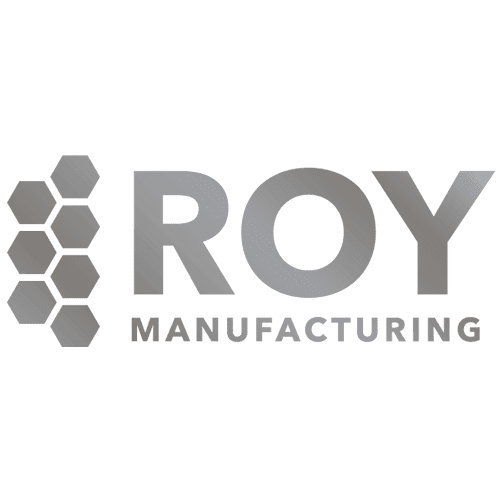
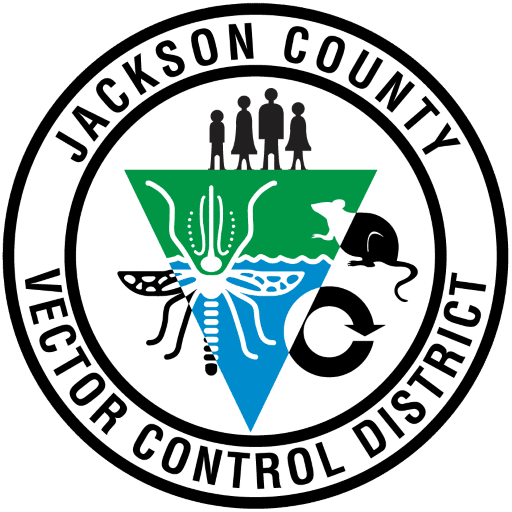




Hurrah, that’s what I was searching for, what a
material! existing here at this webpage, thanks admin of this web
site.