Let’s face it, marketing can be hard! In each marketing blog post, we hope you’ll find the information you need for your business marketing success.
WordPress Tutorial: How to Find and Fix Broken Links [VIDEO]
Broken links on a website are a fact of life. But they hurt your search engine rankings and more importantly, your user experience. But finding broken links on a site is difficult and tedious work. Overtime on a website, links rot and break. Commenter’s take down their websites. Sites you’ve linked to close or change…
WordPress Tutorial: How to Find Images You Can (legally) Use on Your Website [VIDEO]
Adding an image to your post or page is a great way to increase visual interest and to help your content stand out from the crowd. But it’s very important that you ensure that you are only adding images to your website that you have the legal right to add. Just finding any old image…
WordPress Tutorial: How to Edit a Page [VIDEO]
In WordPress, there are two kinds of content, Posts and Pages. WordPress Posts Posts are the more transitory content that might not be as relevant three years from now as it is today. Posts tend to be your news and updates. WordPress Pages Pages on the other hand, are the consistent data that should be…
WordPress Tutorial: How to Upgrade WordPress Core Version [VIDEO]
Keeping your WordPress website updated is critical to the safety and security of your site. Out of date software is the leading cause of malware infections and broken websites. Happily, updating your website is easy to do with this WordPress tutorial video, upgrading the core is simple and efficient. There is no reason to avoid…
WordPress Tutorial: PowerPress-How to Add a Podcast Episode [VIDEO]
Using a WordPress website to power your podcast often makes a great deal of sense. After all, if you’re already blogging, why not use the same platform to manage your podcast? You’ve already got a built in audience, and individuals that like and appreciate your message. One of the plugins we like to facilitate playing…
WordPress Tutorial: How to Use the WordPress SEO by Yoast Box [VIDEO]
Once you’ve got your website, getting it to the first page on Google is the primary goal for many website owners. Getting your website to show up when and where you want it is defined as Search Engine Optimization, or SEO. And while there is considerable science (and work) behind getting a site to rank…
WordPress Tutorial: How to Login to a WordPress Website [VIDEO]
Ready to work on your website but can’t remember how to login? It’s OK, it happens to a lot of people. But not being able to login makes it awfully difficult to add content, adjust content, or just check on the status of your website. This WordPress Tutorial video will show you how to access…
WordPress Tutorial: FoxyShop How to Add a Product Category [VIDEO]
In this WordPress tutorial, learn how to add a product category to an existing FoxyShop store. We know it happens regularly, you expand your product offerings and need to add the new product to your store. The good news is that if you’re using the FoxyShop plugin for FoxyCart, it’s a very simple thing to…
WordPress Tutorial: How to Share Content from Another Site on Your Site [VIDEO]
It happens to all of us, we find content on another website we want to share with our readers. Sometimes it happens when our business is recognized in the press. Sometimes someone else just wrote a really great piece that we want to honor and included in our website. But just taking the content from…
WordPress Tutorial: How to Make a WordPress Post [VIDEO]
In this WordPress tutorial video Tisha Oehmen demonstrates, step by step, how to make a WordPress post . If you’re unfamiliar with WordPress this WordPress tutorial video will get you started by showing you how to navigate the Add New Post screen and make your first post. What You’ll Learn in this WordPress Tutorial: Learn how to…
WordPress Tutorial: How to Backup with WP Complete Backup [VIDEO]
Backing up your WordPress website is one of the most critical, and often overlooked steps. In a self-hosting situation, it is not uncommon for hosts to keep backups of the FILES, but very rarely do they automatically keep a backup of your WordPress database. And as important as the files are…the database is CRITICAL. The…
- « Previous
- 1
- 2
- 3

![Video thumbnail for youtube video WordPress Tutorial: How to Find and Fix Broken Links [VIDEO] - Special Features, WordPress Tutorials - Paradux Media Group Video thumbnail for youtube video WordPress Tutorial: How to Find and Fix Broken Links [VIDEO] - Special Features, WordPress Tutorials - Paradux Media Group](https://b3278644.smushcdn.com/3278644/wp-content/uploads/2013/09/wordpress-tutorial-how-to-find-and-fix-broken-links-video-special-features-wordpress-tutorials-paradux-media-group-300x225.jpg?lossy=2&strip=1&webp=1)
![Video thumbnail for youtube video WordPress Tutorial: How to Find Images You Can (legally) Use on Your Website [VIDEO] - WordPress Tutorials, Working with Posts/Pages - Paradux Media Group Video thumbnail for youtube video WordPress Tutorial: How to Find Images You Can (legally) Use on Your Website [VIDEO] - WordPress Tutorials, Working with Posts/Pages - Paradux Media Group](https://b3278644.smushcdn.com/3278644/wp-content/uploads/2013/08/wordpress-tutorial-how-to-find-images-you-can-legally-use-on-your-website-video-wordpress-tutorials-working-with-postspages-paradux-media-group-300x225.jpg?lossy=2&strip=1&webp=1)
![Video thumbnail for youtube video WordPress Tutorial: How to Push Content to Social Media Automatically [VIDEO] - Special Features, WordPress Tutorials - Paradux Media Group Video thumbnail for youtube video WordPress Tutorial: How to Push Content to Social Media Automatically [VIDEO] - Special Features, WordPress Tutorials - Paradux Media Group](https://b3278644.smushcdn.com/3278644/wp-content/uploads/2013/08/wordpress-tutorial-how-to-push-content-to-social-media-automatically-video-special-features-wordpress-tutorials-paradux-media-group-300x225.jpg?lossy=2&strip=1&webp=1)
![Video thumbnail for youtube video WordPress Tutorials: How to Edit a Page [VIDEO] | Paradux Media Group Video thumbnail for youtube video WordPress Tutorials: How to Edit a Page [VIDEO] | Paradux Media Group](https://b3278644.smushcdn.com/3278644/wp-content/uploads/2013/08/wordpress-tutorials-how-to-edit-a-page-video-paradux-media-group-300x225.jpg?lossy=2&strip=1&webp=1)
![Video thumbnail for youtube video WordPress Tutorial: How to Upgrade WordPress Core Version [VIDEO] - The Basics, WordPress Tutorials - Paradux Media Group Video thumbnail for youtube video WordPress Tutorial: How to Upgrade WordPress Core Version [VIDEO] - The Basics, WordPress Tutorials - Paradux Media Group](https://b3278644.smushcdn.com/3278644/wp-content/uploads/2013/08/wordpress-tutorial-how-to-upgrade-wordpress-core-version-video-the-basics-wordpress-tutorials-paradux-media-group-300x225.jpg?lossy=2&strip=1&webp=1)



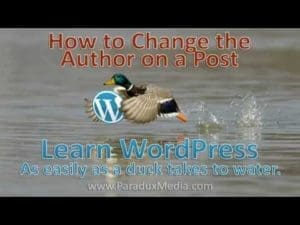



![Video thumbnail for youtube video WordPress Tutorial: How to Backup with WP Complete Backup [VIDEO] - The Basics, WordPress Tutorials - Paradux Media Group Video thumbnail for youtube video WordPress Tutorial: How to Backup with WP Complete Backup [VIDEO] - The Basics, WordPress Tutorials - Paradux Media Group](https://b3278644.smushcdn.com/3278644/wp-content/uploads/2013/08/wordpress-tutorial-how-to-backup-with-wp-complete-backup-video-the-basics-wordpress-tutorials-paradux-media-group-300x225.jpg?lossy=2&strip=1&webp=1)
WordPress Tutorial: How to Manage Comments [VIDEO]
Managing comments on your WordPress blog is easy, once you know how. But if you have a brand new WordPress website, you may not be comfortable yet finding the comments and moderating the comments. And comments can (and should) be one of the most gratifying elements of your WordPress website. They help you create a…