Keeping your WordPress website updated is critical to the safety and security of your site. Out of date software is the leading cause of malware infections and broken websites. Happily, updating your website is easy to do with this WordPress tutorial video, upgrading the core is simple and efficient. There is no reason to avoid upgrading your WordPress core, just follow these simple steps and ensure you have a good backup copy of both your database and files.
This WordPress Tutorial Video will show you how to:
- Backup the database and files for website before you upgrade your site
- Install your WordPress core upgrade
- Upgrade your Genesis Framework
- Upgrade any out-of-date plugins
- Remove unnecessary software that will automatically install with your upgrades
- Complete the upgrade process and ensure it all worked properly
- Finalize your upgrade process and make sure you have a viable backup of your upgraded site
When you’re done following the steps in this WordPress tutorial video, you’ll have an up-to-date website, sporting the latest and greatest software from WordPress. Upgrading your site will help to ensure that you’re at minimal risk for malware and that you have good backup versions of your website.
- Published: August 9, 2013
- Author: Tisha Oehmen
- Blog: WordPress Tutorials
- Category:
- Tags: Backup, Tutorial, Video, website, WordPress, WordPress Tutorial, WordPress tutorial video
- Comments:
Quacktastic Reviews:
Excellent team to work with! Mike and Tisha are fantastic at coming up with new ideas while staying true to my companies vision, values, and…

Operating a restaurant and bar is hard enough. It demands wearing many hats. Promotions and marketing is not one of them any longer since we…











Can not recommend this team enough. What started as a one-time website re-design has evolved into Paradux handling the vast majority of our marketing. Business…











We would not be able to run as smoothing, quickly, or efficiently if it was not for Paradux Media Group. Tisha and team is hands…











Recently, I had the opportunity to work with Paradux Media on a website build, and I just couldn’t have been happier with the process and…











Mike and his team are well known within the region and marketing community as an insightful industry leader. If you are looking for a Marketing…











Paradux Media is a very professional group, and they know what they’re doing. Whether they are placing buys for clients, or producing high-quality TV spots,…











Paradux helped build my business in all capacities. Without them, I would never have had the resources and ability to get so much accomplished –…











Mike, Tisha, and the team can build you anything you want for your company or small business. Very knowledgeable and easy to work with. They…











As a long-time client of Paradux, I can confidently say that their creative team is one of the best in the business. They consistently produce…














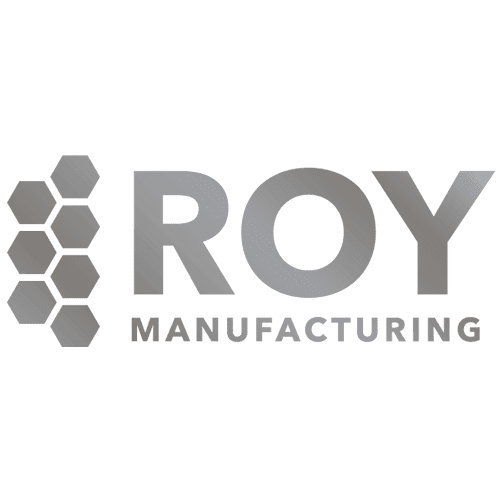
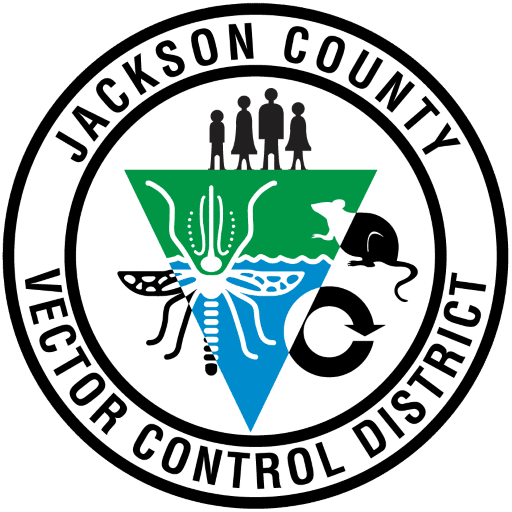






I often run into serious problems in updating my WordPress. I prefer the automatic update option, but it often fails. As a result, my blog disappeared and only displays an error message. Therefore, I need this kind of tutorial. Thank you.