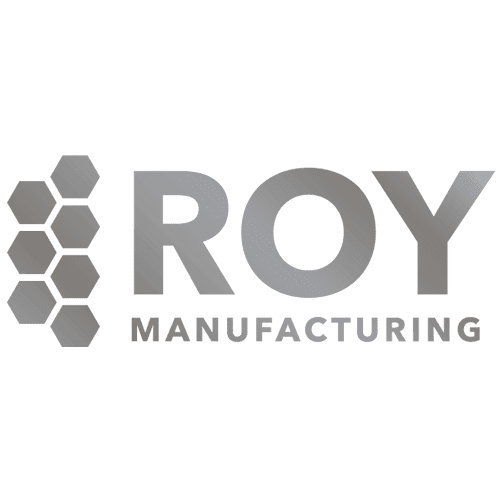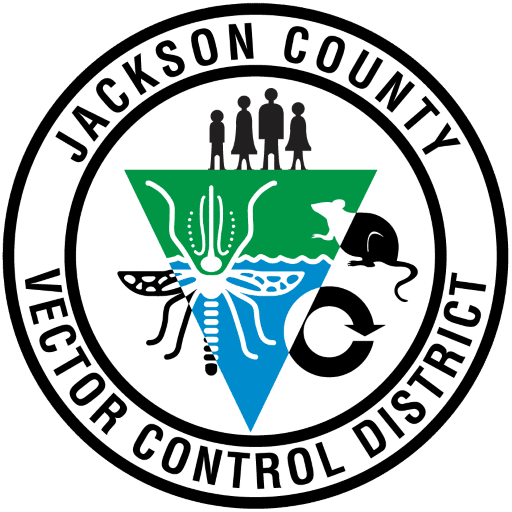Ever notice how some people have the ability to leave their pictures on comments? Or that their default author pages have a picture of them? Ever want to get that setup for yourself? This WordPress Tutorial Video show you how to do just that. Setting yourself up to be able to leave your image or you logo behind every time you make a comment on a WordPress website — or on your author page is an important step in creating memorability and consistency for your brand. In less than 10 minutes, you can have your very own image associated with your name on your own website and whenever you leave comments on other WordPress websites.
In this WordPress Tutorial Video, you’ll learn how:
- where to upload your image
- how to create the association between the image and you
Once you’ve done it, you’ll be cruising the internet with an “identity” and not as a faceless voice.
- Published: November 29, 2013
- Author: Tisha Oehmen
- Blog: WordPress Tutorials
- Category:
- Tags: brand, Consistency, image, Publishers, Templates, Tools, Tutorial, website, WordPress, WordPress Tutorial, WordPress tutorial video
- Comments:
Quacktastic Reviews:
Excellent team to work with! Mike and Tisha are fantastic at coming up with new ideas while staying true to my companies vision, values, and…

Operating a restaurant and bar is hard enough. It demands wearing many hats. Promotions and marketing is not one of them any longer since we…











Can not recommend this team enough. What started as a one-time website re-design has evolved into Paradux handling the vast majority of our marketing. Business…











We would not be able to run as smoothing, quickly, or efficiently if it was not for Paradux Media Group. Tisha and team is hands…











Recently, I had the opportunity to work with Paradux Media on a website build, and I just couldn’t have been happier with the process and…











Mike and his team are well known within the region and marketing community as an insightful industry leader. If you are looking for a Marketing…











Paradux Media is a very professional group, and they know what they’re doing. Whether they are placing buys for clients, or producing high-quality TV spots,…











Paradux helped build my business in all capacities. Without them, I would never have had the resources and ability to get so much accomplished –…











Mike, Tisha, and the team can build you anything you want for your company or small business. Very knowledgeable and easy to work with. They…











As a long-time client of Paradux, I can confidently say that their creative team is one of the best in the business. They consistently produce…