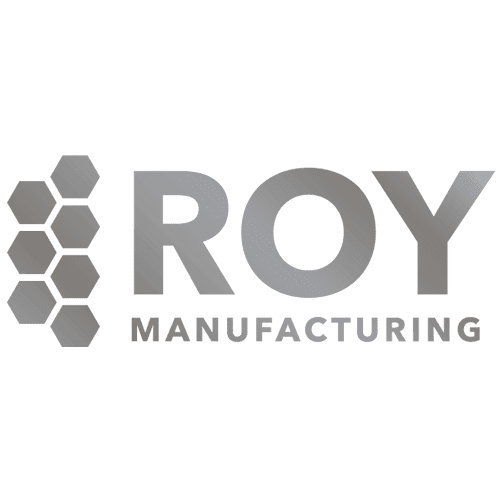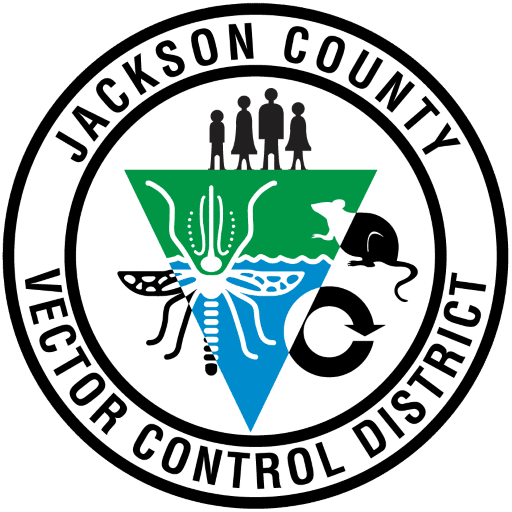For new bloggers or website owners, you know that Google Analytics is supposed to be a powerful tool in your arsenal. Unfortunately, it can be overwhelming and incredibly confusing. If you can learn even a small segment of what the data means, it can really empower and elevate your blog or website.
How to Get Started Learning Google Analytics
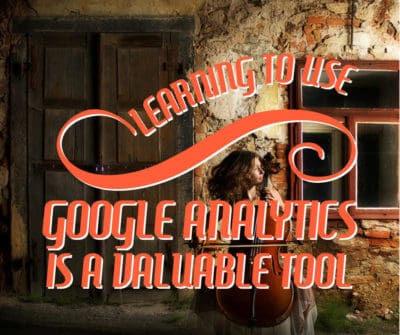 First, you’ll have to install Analytics on your website. You can do this through a plugin like Yoast if you have WordPress. If your website is built with HTML, you can add the tracking data in the header of each page of your website.
First, you’ll have to install Analytics on your website. You can do this through a plugin like Yoast if you have WordPress. If your website is built with HTML, you can add the tracking data in the header of each page of your website.
Once you have added the tracking code to your website, you’ll be able to analyze the data it provides. It’ll take a few days to a week for data to be recorded.
You can skim through the data without having any idea how to really read the results. There will be plenty of numbers and data to be read, but without a simple understanding of the data, it’s just numbers. You should be thinking about what you want the data to tell you.
What Learning Google Analytics Will Tell You About Your Audience
Learning Google Analytics is Often Asking the Right Questions
- Who is referring people to my site?
- What posts do my readers love?
- What search words are people using to find my site?
Where are Your Traffic and Referrals Originating?
This will answer the question of how people are finding your site as well as who is referring them. Under Acquisition, you’ll be able to see All Traffic and All Referrals. The source of the traffic will be listed there, and how many visits you’ve gotten from those sources.
This is important information because you’ll want to know if the effort you’re making through certain channels is having an impact. For example, if you’ve been focusing on a site like Twitter but see that Pinterest has been referring more of your visitors, you’ll be able to see if it’s worth the effort to continue focusing on Twitter for social media. The section on Social will also provide a good amount of data on all your social media platforms, so you can narrow down your focus.
Favorite Posts and Topics
On the dashboard, you can find page reports under Behavior then Site Content. The All Pages section will be able to tell you how your content is faring with visitors.
It’ll show the pageviews, which is how many times the pages were loaded by visitors as well as the average time they spent on the page. This will help you focus your content in the future. If you write about pets, your dog pages may get more visitors than your cat pages. You can use this data to decide if you want to focus on dog content exclusively or write better content for cats and other animals on the site.
Google Analytics can help you hone in on the data that will really help you target your audience and give them the content they love. This will keep them coming back as well as bring in more visitors. If it’s still confusing, you can give us a call to help you understand the data as well as find the right advertising opportunities for your company.
- Published: January 19, 2018
- Author: Paradux Media Group
- Blog: Marketing Intelligence Report
- Category:
- Tags: Advertising, Business, business owner, demographic, economy, engagement, google, local businesses, Social media
- Comments:
Quacktastic Reviews:
Excellent team to work with! Mike and Tisha are fantastic at coming up with new ideas while staying true to my companies vision, values, and…

Operating a restaurant and bar is hard enough. It demands wearing many hats. Promotions and marketing is not one of them any longer since we…











Can not recommend this team enough. What started as a one-time website re-design has evolved into Paradux handling the vast majority of our marketing. Business…











We would not be able to run as smoothing, quickly, or efficiently if it was not for Paradux Media Group. Tisha and team is hands…











Recently, I had the opportunity to work with Paradux Media on a website build, and I just couldn’t have been happier with the process and…











Mike and his team are well known within the region and marketing community as an insightful industry leader. If you are looking for a Marketing…











Paradux Media is a very professional group, and they know what they’re doing. Whether they are placing buys for clients, or producing high-quality TV spots,…











Paradux helped build my business in all capacities. Without them, I would never have had the resources and ability to get so much accomplished –…











Mike, Tisha, and the team can build you anything you want for your company or small business. Very knowledgeable and easy to work with. They…











As a long-time client of Paradux, I can confidently say that their creative team is one of the best in the business. They consistently produce…